| How to read |
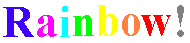 |
|---|
Rainbow! is a magazine that you read
on a computer.
It's a little different from magazines you read on paper.
Instead of turning pages, you point and click at things you want to see.
- If you have a computer with a mouse, trackball, or pointing key,
you can move it around until the pointer is on top of something.
- Then you click to choose it.
How do you know when you can click on something?
- The pointer changes shape--for example, from an arrow to a pointing hand.
- The words appear underlined or in special colors.
Try it! Click on these words.
Where did you go?
Clicking on a word or a button is a fast way to jump around.
You can also:
- Click up or down on the scroll bar at the side of your screen.
- Click on the "Back" and "Forward" buttons, if your web browser has them.
- Click on buttons at the bottom of the page that look like this:

If these don't work, ask a grownup for help.
Did you go here? Want to go back to the top of this page?
Click here.

Written & edited by Anne Giles, userview@atl.mindspring.com
and Anne Marie Hall, afhall@aol.com.
Quotes of Avatar Meher Baba c Avatar Meher Baba Public Perpetual Charitable Trust
Text and images c 1996 by the respective authors and artists.

